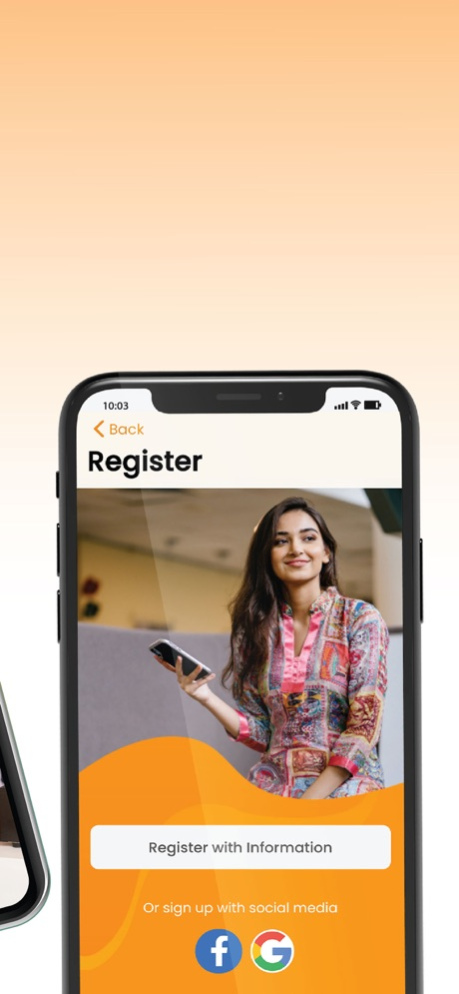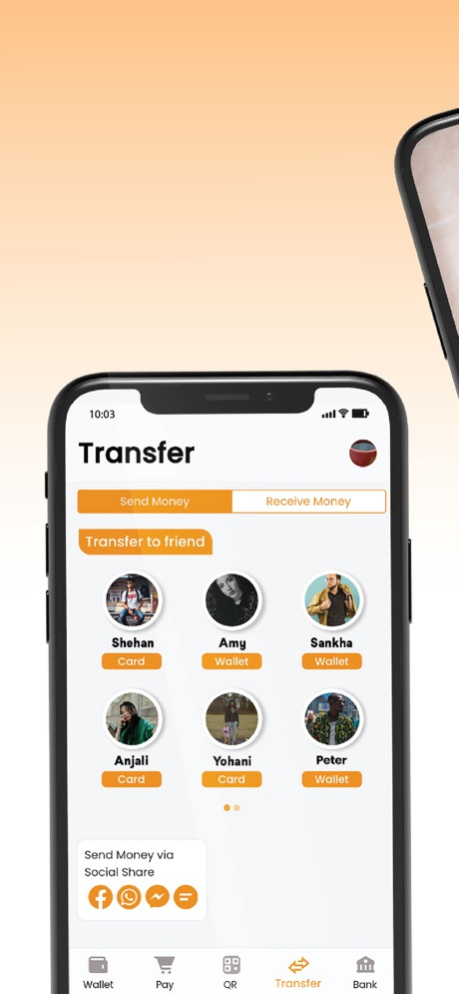Sampath Wepay 2.3.20
Continue to app
Free Version
Publisher Description
This Digital Wallet allows you to perform all your payments and manage your funds in your own time and space.
Key Features of WePay :
Opening a WePay Wallet is simple and straightforward.
All Sri Lankan citizens over 18 years can receive this service whether you are a Sampath Bank customer or not. Those who are not Sampath Bank customers can add their own bank Credit/Debit Cards and accounts to the WePay Wallet.
You can top up your virtual card via the app, anytime you want to make a payment.
You can keep all your Credit/ Debit Cards and accounts saved in the WePay App and instantly check your Sampath Bank balance before making payments.
You can make utility bill payments to over 130 billers from any of your Credit Cards, Debit Cards or accounts.
You can make payments at our merchant outlets using QR and enjoy special promotional offers to enhance your shopping experience.
You can use social share option to send and receive money to/from anyone via any social media platform such as WhatsApp, Viber, Facebook. Twitter, SMS, Email, etc.
WePay Merchant Facility :
If you are an entrepreneur running a business, give your customers the freedom to broaden their payment modes by accepting Credit and Debit Cards.
Become a WePay merchant and boost your sales while enjoying lower commission rates.
Stay up to date with all bank promotions and enjoy exciting benefits offered by Sampath Bank.
Mar 24, 2023
Version 2.3.20
Bug fixes and performance improvements
About Sampath Wepay
Sampath Wepay is a free app for iOS published in the Accounting & Finance list of apps, part of Business.
The company that develops Sampath Wepay is Sampath Bank PLC. The latest version released by its developer is 2.3.20.
To install Sampath Wepay on your iOS device, just click the green Continue To App button above to start the installation process. The app is listed on our website since 2023-03-24 and was downloaded 82 times. We have already checked if the download link is safe, however for your own protection we recommend that you scan the downloaded app with your antivirus. Your antivirus may detect the Sampath Wepay as malware if the download link is broken.
How to install Sampath Wepay on your iOS device:
- Click on the Continue To App button on our website. This will redirect you to the App Store.
- Once the Sampath Wepay is shown in the iTunes listing of your iOS device, you can start its download and installation. Tap on the GET button to the right of the app to start downloading it.
- If you are not logged-in the iOS appstore app, you'll be prompted for your your Apple ID and/or password.
- After Sampath Wepay is downloaded, you'll see an INSTALL button to the right. Tap on it to start the actual installation of the iOS app.
- Once installation is finished you can tap on the OPEN button to start it. Its icon will also be added to your device home screen.